At Sentro, security is the first consideration for our platform. We put huge efforts into safeguarding our customer’s data, while still allowing our customers to access Sentro from anywhere around the world. Today, we’re launching a new way to securely access Sentro - OAuth 2.0.

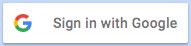
What is it?
OAuth 2.0 is an industry standard for authorization, specifically for web applications. It allows Sentro to securely rely on a third-party authentication service to authenticate and authorize users.
Sentro has now been connected to both Microsoft’s Identity Platform (Azure Active Directory) and Google’s Identity Platform (GSuite). Our customers can now enable these integrations to allow their users to login to Sentro using these two authentication services. These external providers are used for authentication (i.e. verifying a user’s identity) -Sentro’s role-based access control manages authorization.
OAuth2.0 brings multiple advantages to our users. Firstly, it reduces the need to remember passwords for each system – by signing in with Microsoft or Google, you can rely on their first-class identity management platforms. Additionally, the integrations can optionally enforce that only active employees in your organisation can have access to Sentro. By removing or deactivating them in Azure Active Directory or GSuite, they’ll automatically lose access to Sentro.
How does it work?
Once enabled for a customer, the Sentro login screen changes to allow users to Sign in with Microsoft or Sign In With Google.
We can also change the configuration of this feature to support the following rules:
- To restrict this feature to only Sentro Hub or Sentro Engage portals independently (for example, enable the feature for external customer portals, but not for internal administrative staff)
- To require that users use an external OAuth2.0 service rather than a password
- To disable/restrict this functionality to certain users
Availability
This feature is now generally available for all customers.